Description
Microsoft Office 365 Business Solution (Account Lifetime)
- Stay up to date with the latest versions of Word, Excel, PowerPoint, and more.
- Manage your files from anywhere with 1 TB of cloud storage on OneDrive per user.
- Defend your business against advanced cyberthreats with sophisticated phishing and ransomware protection.
- Control access to sensitive information using encryption to help keep data from being accidentally shared.
- Secure devices that connect to your data and help keep Android, iOS, and Windows devices safe and up to date.

For PC, iOS, and Android

1 TB cloud storage per person

For up to 4 people
Compatible with Windows 11, Windows 10 Pro. Some management features are not supported in Windows Home.




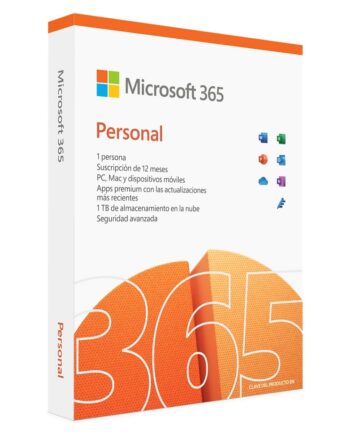
Reviews
There are no reviews yet